- Knowledge Base Center
- iProd Cloud Features
- Products and Services
-
FAQs
-
Quick Start
-
iProd Cloud Features
- Document Templates
- Introduction to iProd Cloud
- Common Procedures
- Authentication, access, registration
- Home Page
- Setting
- Customers and Suppliers
- Phases
- Products and Services
- Marketplace
- e-commerce with iProd. The shopping cart
- Sales Order Execution
- Common Operations
- Order Execution
- Planning
- ERP Documents
- Traceability
- Invoicing
- ESG - Greenhouse gas (GHG) emission reporting
- Picking List
-
iProd Cloud Offering
-
iProd IoT Tablet Installation
-
iProd IoT Tablet Functionalities
-
iProdSync
-
Release Notes
-
iProd IoT Engine
-
iProd App Store
Adding a new Part-Program
Documents/Phases/Part Programs
- Click on Tab Phases then Documents & Settings
- Click on the phase on interest form the list
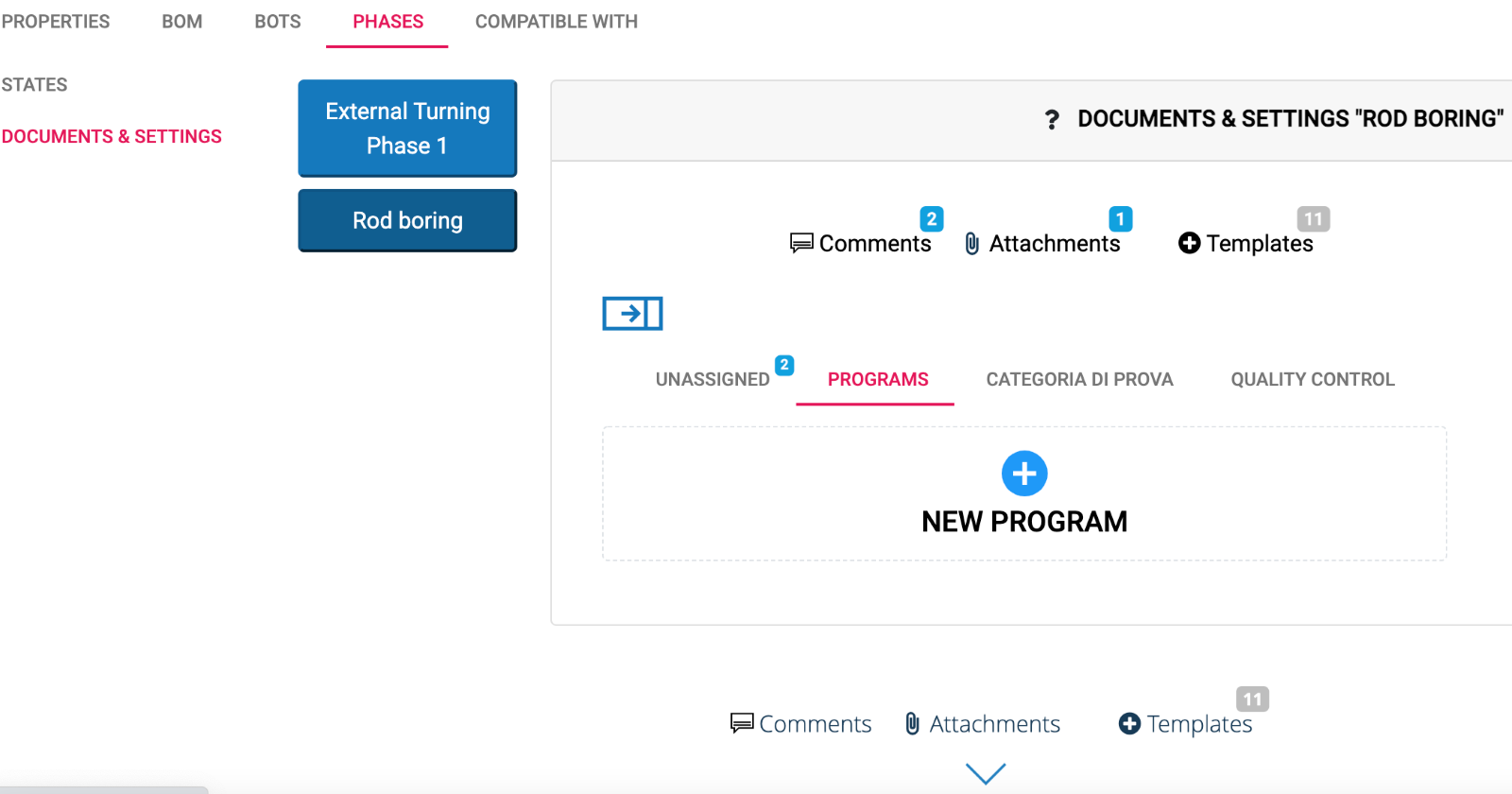
- Clicking on
 a section dedicated to posts and comments expands underneath
a section dedicated to posts and comments expands underneath - Clicking on PROGRAMS a button for inserting a new program appears
A popup appears, where it is possible to select a file of any type.
Upon saving, the inserted program is categorized under programs as if it were a regular post/comment.
For part programs to be transferred to the machine, it must be one of the known programming languages.
See also: Recommendations on the Part Program Name.
