- Knowledge Base Center
- iProd Cloud Features
- Marketplace
-
FAQs
-
Quick Start
-
iProd Cloud Features
- Document Templates
- Introduction to iProd Cloud
- Common Procedures
- Authentication, access, registration
- Home Page
- Setting
- Customers and Suppliers
- Phases
- Products and Services
- Marketplace
- e-commerce with iProd. The shopping cart
- Sales Order Execution
- Common Operations
- Order Execution
- Planning
- ERP Documents
- Traceability
- Invoicing
- ESG - Greenhouse gas (GHG) emission reporting
- Picking List
-
iProd Cloud Offering
-
iProd IoT Tablet Installation
-
iProd IoT Tablet Functionalities
-
iProdSync
-
Release Notes
-
iProd IoT Engine
-
iProd App Store
Selling an internal product
Marketplace
Follow these steps to sell company own products on iProd MarketPlace
- Open product page and click on “Edit”
- Tick “Salable” checkbox
- Insert Price List
- Click on Save
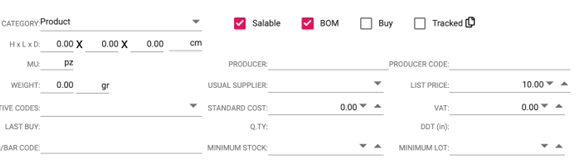
With these actions a new tab will appear on product features PRICE LIST, see before and after images below


- Click on Price List tab
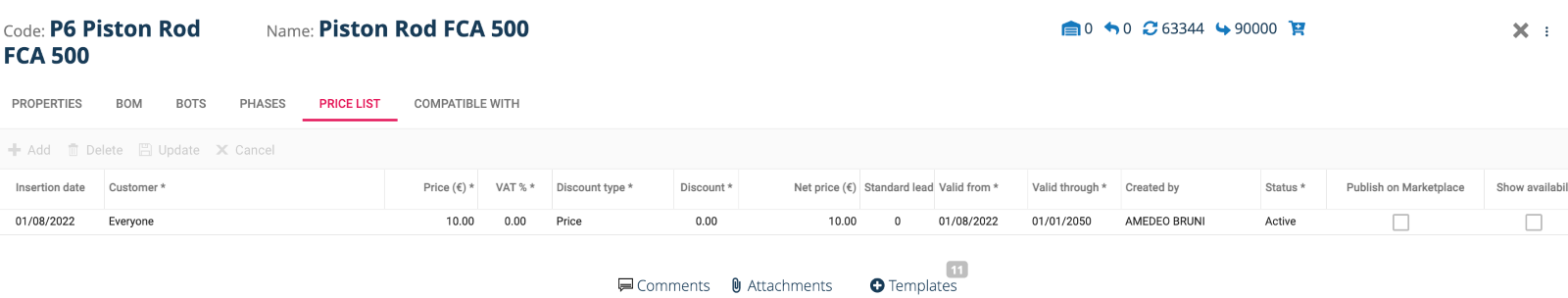
For it to be visible in the marketplace, a final step has to be taken:
- Click on “Edit” from the three dots menu
- Double click on item row
- Tick Publish on Marketplace checkbox, second last column on the right.
- Click on Update
From this moment, the product will be visible to all iProd network as a product for sale
To recap, a product is visible on iProd Marketplace when:
- It has a price
- Salable checkbox is ticked
- Publish on Marketplace checkbox in price list tab is ticked.
