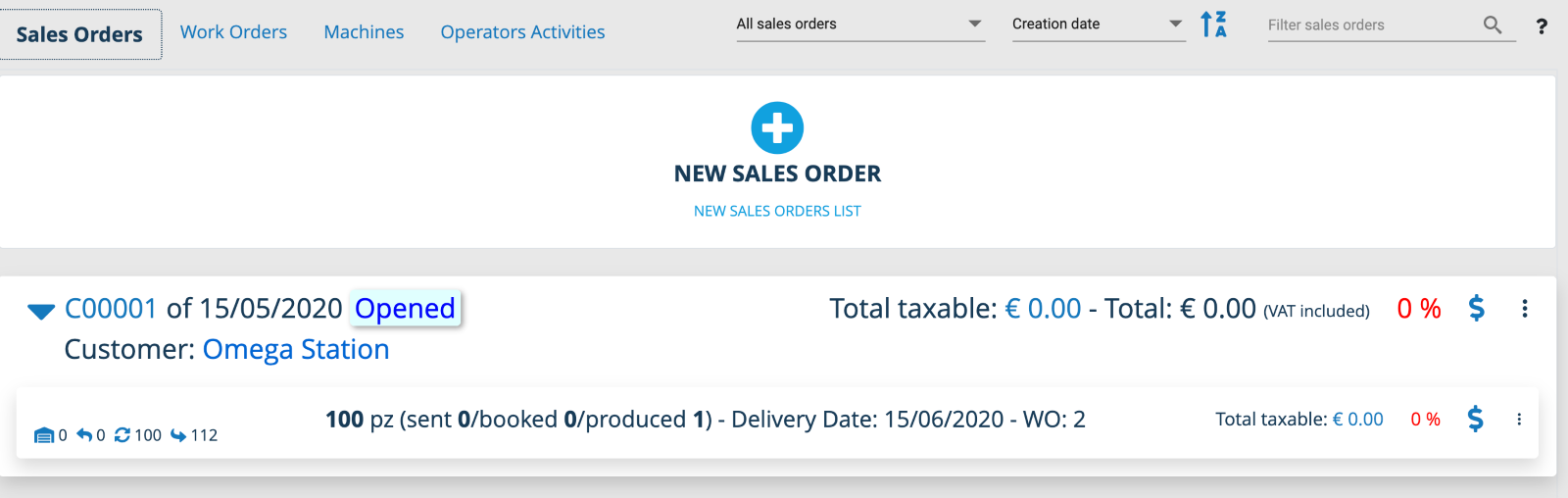- Knowledge Base Center
- iProd Cloud Features
- Customers and Suppliers
-
FAQs
-
Quick Start
-
iProd Cloud Features
- Document Templates
- Introduction to iProd Cloud
- Common Procedures
- Authentication, access, registration
- Home Page
- Setting
- Customers and Suppliers
- Phases
- Products and Services
- Marketplace
- e-commerce with iProd. The shopping cart
- Sales Order Execution
- Common Operations
- Order Execution
- Planning
- ERP Documents
- Traceability
- Invoicing
- ESG - Greenhouse gas (GHG) emission reporting
- Picking List
-
iProd Cloud Offering
-
iProd IoT Tablet Installation
-
iProd IoT Tablet Functionalities
-
iProdSync
-
Release Notes
-
iProd IoT Engine
-
iProd App Store
Sales order feature in contacts
Functionalities common to all pages
You can view orders related to the company by clicking on sales orders. As we can see from the photo, there is a notification of an order in progress. 
If you click on Sales Orders iProd will take you to all customer orders