Meaning of the properties, allowed values

The page is divided into tabs based on functionality.
Clicking on the various tabs replaces the content with fields specific to that function, providing a complete overview of all the product’s characteristics.
Image Zoom
Hovering the mouse or tapping on the image opens a foreground area displaying the image at its original uploaded size.
For designs, diagrams, plots, or any content with a lot of detailed information, it’s advisable to prepare image files with sufficient resolution in advance to ensure no details are lost. The system automatically resizes images within the dedicated space while maintaining aspect ratios, but for highly detailed images, zooming in may be beneficial.
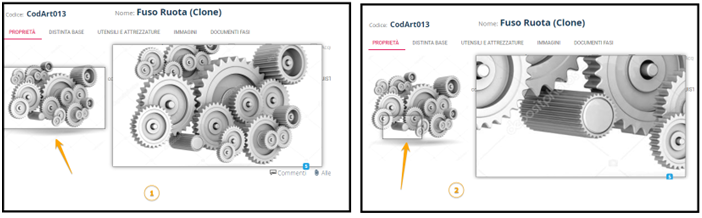
- Category. It identifies the item as per:
Finished product
Tool
Equipment
Service
Container
Machine
- Property Checks

This tells us if the product has a bill of material, it is salable on the marketplace or if it is a product purchased from a supplier
- Dimensions (in cm)
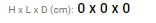
H-Eight, L-Length and eventually D-Diameter
- MU- Measurement Unit
- Weight (gr)
- Usual supplier
Easy to guess, it is the supplier/vendor where the company usually supplies from. This information becomes crucial with the iProd Marketplace where iProd, through an algorithm, will propose your potential supplier, suggesting a better choice using the usual supplier, his availability and only at the end the best price as priority.
- Price list
- Alternative Code any alternative code, for example code assigned by the supplier or by the client
- Standard Cost. This value together with other information like production timing and telemetry indicate the total production cost. iProd provides a tool to measure all these variables for a precise estimate of cost and a correct marketing strategy
- VAT for invoicing
- Last Supplier As per “usual supplier”, the “last supplier” has a relevance in the list of suggested vendors when it comes to buying products from our e-commerce
- Ordered Quantity Quantity stated in purchasing documents but not validated yet
- Transportation document for incoming goods
- EAN/BARCODE
- Minimum Stock Lowest quantity of item in stock, a re-order is necessary
- Minimum Lot Lowest quantity that can be ordered
- Lead Time
For internal production products it represents the lead time to deliver to the client.
For items purchased from the MarketPlace, it represents estimated time to receive the goods
- Tag Standard #hashtag for research optimization in marketplace and cloud/internet.
Tags will be like: 
- Description Features like measurements, colors, materiale etc.
- Note Instruction, maintenance notes, comments and more…
- Stock
- Variant of: Auto-filled field if the product has been selected as a variant of another item in the marketplace.
- Option of: Auto-filled field if the item is an additional option for another product in the iProd Marketplace.
- Used by: Auto-filled field if the product is part of the bill of materials for another product.
- EAN/Barcode
- Last purchase from: Auto-filled field with the supplier's name if the purchase order was made in iProd.
- D.D.T (Incoming): Auto-filled field if the incoming delivery note (DDT) is uploaded from purchases.
- Manufacturer: Allows you to specify the manufacturer of the product.
- Manufacturer Code
