- Knowledge Base Center
- iProd Cloud Features
- Authentication, access, registration
-
FAQs
-
Quick Start
-
iProd Cloud Features
- Document Templates
- Introduction to iProd Cloud
- Common Procedures
- Authentication, access, registration
- Home Page
- Setting
- Customers and Suppliers
- Phases
- Products and Services
- Marketplace
- e-commerce with iProd. The shopping cart
- Sales Order Execution
- Common Operations
- Order Execution
- Planning
- ERP Documents
- Traceability
- Invoicing
- ESG - Greenhouse gas (GHG) emission reporting
- Picking List
-
iProd Cloud Offering
-
iProd IoT Tablet Installation
-
iProd IoT Tablet Functionalities
-
iProdSync
-
Release Notes
-
iProd IoT Engine
-
iProd App Store
New User Registration
A few steps to register for iProd
To sign up to iProd click on “Register to the Free” link
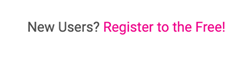
Registration Form
Complete the entire form, as only the phone number is optional; all other fields are mandatory
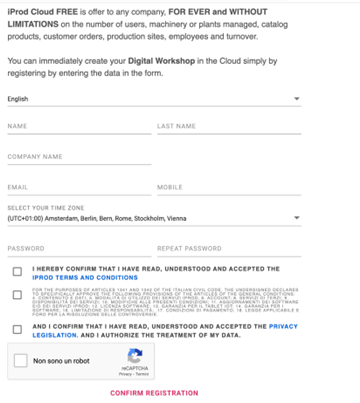
Once the form is submitted to the Cloud, an email will be sent to your email address to guide you through the process of activating your new account.
Your Digital Workshop is ready, and you can now upload your data.
After completing the registration, your user profile will be in the system with only the basic information for access. To add your image, ID number, phone numbers, and more, see how to edit your personal profile.
