Steps to create a new production phases
From “Products and Services”, select a product and click on “Edit” on the menu visible through the three dots.
- click BOM
- click on the three dots situated on the top right
- click on “Edit”
- click on

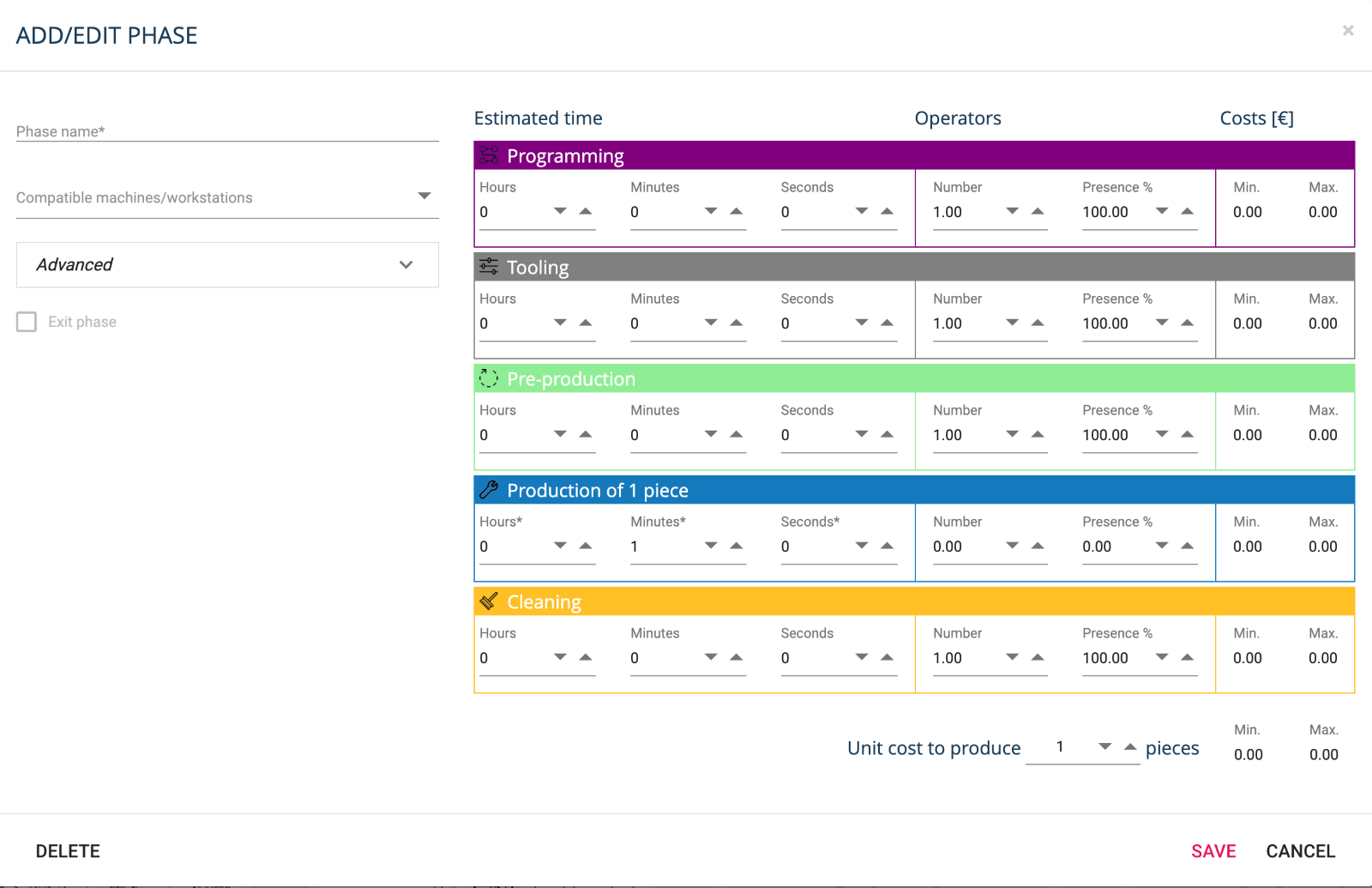
- Phase Name - Name of the phase
- Compatible Machines - Select all machines involved to complete the phase, you can choose more than one machine if necessary.
- Exit Phase - Check if the current phase is the last one of the processes. Exit phase doesn’t generate a semi-finished product but a finished product only.
- Estimated Time, Operators, Costs - Specify for each of the 5 subsets of a phase:
- Hours, Minutes, Seconds -Time required for Programming, tooling, testing (pre-production), production and cleaning.
As you can notice from * symbol, all fields are optional, only data about Production is mandatory.
Production is intended for 1 piece meanwhile other subsets are referring to the product production process in its whole.
- Operators
It specifies the number and the presence in percentage of operators at the machinery during production phase. For example, if the operator intervenes at the end of production just to set up the machine for the following phase, we will indicate 10% of presence. Instead, if it requires greater attention of the operator, we can say 100%.
- Costs
Estimated minimum and maximum costs to execute what has been described above.
Production unit cost __(numb)___ pieces
Price variation will be simulated by the change of quantities produced
Subsets have different colors which are the same around the platform: Orders in progress, planning and statistic charts.
Advanced Settings

Advanced settings are available from this section. By stroke we include machines that operate on semi-finished products through stroke for parts like cuts, holes, Moulds, etc.:
- Number of parts produced with a stroke
- Number of strokes needed to complete a part
- Create production declaration and label
- Pre-assign the phase to the machines when opening the related work order.
- Automatically create a picking list

Label Format
From this menu you can choose the format of your lable
