- Knowledge Base Center
- iProd Cloud Features
- Sales Order Execution
-
FAQs
-
Quick Start
-
iProd Cloud Features
- Document Templates
- Introduction to iProd Cloud
- Common Procedures
- Authentication, access, registration
- Home Page
- Setting
- Customers and Suppliers
- Phases
- Products and Services
- Marketplace
- e-commerce with iProd. The shopping cart
- Sales Order Execution
- Common Operations
- Order Execution
- Planning
- ERP Documents
- Traceability
- Invoicing
- ESG - Greenhouse gas (GHG) emission reporting
- Picking List
-
iProd Cloud Offering
-
iProd IoT Tablet Installation
-
iProd IoT Tablet Functionalities
-
iProdSync
-
Release Notes
-
iProd IoT Engine
-
iProd App Store
Linking purchase order to a sales order
Sales orders
In order for a Purchase Order to be traceable within the order being processed, these two entities must be related.
To do so:
- search among the ERP documents, the purchase order document you intend to link
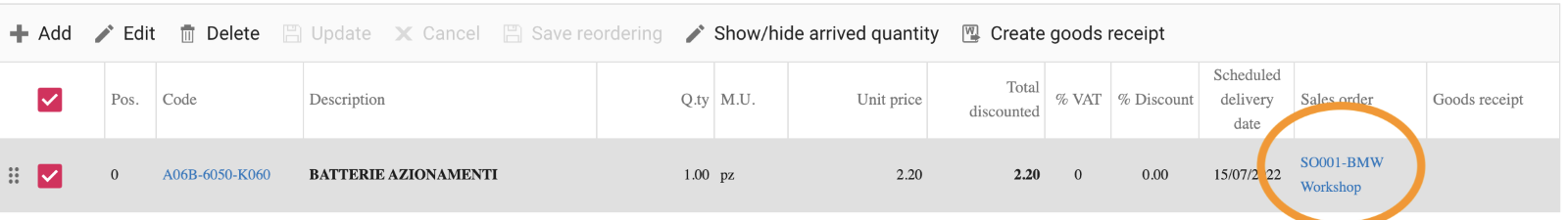
- Go on Edit mode and click on product row
- Add Sales Order reference in “Sales Order” column – field supported by wizard
- Save
