Any configuration change is temporary if not saved with the button
Depending on the type of change, the application automatically restarts immediately after saving and goes back to the homepage.
Among the options it is possible to change the database connection credentials and the source type.
In the Data Sources tab there is also the possibility to save the various configurations with a name, restore them, or return to the initial condition.
The Configuration list shows all the saved configurations.
The New button ![]() resets all current settings and factory settings are restored.
resets all current settings and factory settings are restored.
The Save As ![]() button copies the settings, log and history files to a specific folder.
button copies the settings, log and history files to a specific folder.
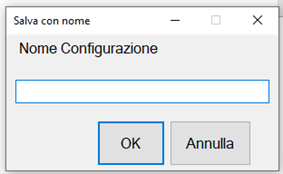
The default configuration at the installation is iProd and if you select the created copy, current settings will be reset and factory settings restored.

Each time you restore a configuration, a confirmation message is shown inviting you to save the current one as it will be overwritten.
