How to use custom tables or files with iProd denominated fields
As described in the Configure Data Models chapter, in order for iProdSync to communicate with any data source table, we must make sure that the iProd fields are associated with those of the table.
A quick shortcut to avoid these activities is to prepare tables or files with the same field names to those used by iProd. In this case, with the exact match, there is no need to make associations, the fields named on sql or csv equal to those of iProd are automatically associated.
A hypothetical scenario could be a program created internally which fetches data from the company DB by populating a table specially created with iProd field names and for the exclusive use of iProdSync.
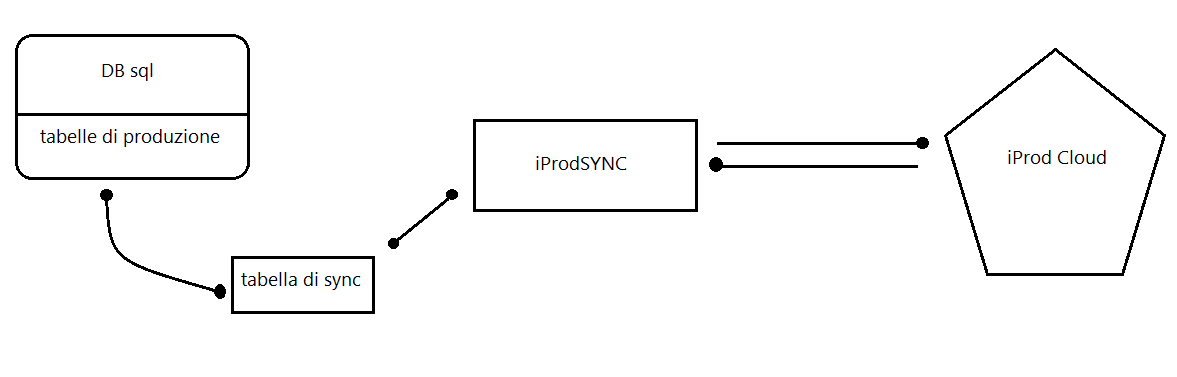
iProdSync interfaces with this table instead of directly on the DB having to do a field association field: field
iProd field names are as follows:
CUSTOMERS AND SUPPLIERS
|
Name |
Description |
Type |
|
name |
Business name |
String |
|
city |
City |
String |
|
address |
Address |
String |
|
zip |
zip |
String |
|
vat |
VAT Number |
String |
|
status |
Status |
String |
|
customer |
Client |
Bool |
|
supplier |
Supplier |
Bool |
|
SSN |
Social Security Number |
String |
|
Prov |
Province/Area |
String |
ITEMS
|
Nome |
Description |
Type |
|
code |
Code |
string |
|
name |
Description |
String |
|
description |
Additional description |
String |
|
notes |
comments |
String |
|
type |
product category |
String |
|
imgurl |
Url/Path Image |
String |
|
cost |
Cost |
Double |
|
tracked |
Tracked product/serial number |
Bool |
|
creationDate |
Date of Creation |
Date |
|
lastUpdate |
update date |
Date |
|
mu |
U/M |
Dictionary (string)* |
|
salable |
Saleable (true/false) |
Dictionary |
|
creationtype |
Produced or bought |
Dictionary |
|
height |
Dimension: height |
Dictionary |
|
length |
Dimension: Length |
Dictionary |
|
depth: |
Dimension: Depth |
Dictionary |
|
sizemu |
u/m dimension |
Dictionary |
|
leadtime |
Lead time |
Dictionary |
|
weight |
Weight |
Dictionary |
|
weightmu |
u/m weight |
Dictionary |
|
vat |
% VAT |
Dictionary |
|
eancode |
Barcode |
Dictionary |
|
minimumstock |
Minimum Stock |
Dictionary |
|
minimumlot |
Minimum Stock Lot |
Dictionary |
STOCK
|
Name |
Description |
Type |
|
ItemId |
ID item |
String |
|
StockDate |
Stock Date |
Date |
|
Qty |
Stock Qty |
Double |
* Dictionary (string) data type in string format
