- Knowledge Base Center
- iProd Cloud Features
- Marketplace
-
FAQs
-
Quick Start
-
iProd Cloud Features
- Document Templates
- Introduction to iProd Cloud
- Common Procedures
- Authentication, access, registration
- Home Page
- Setting
- Customers and Suppliers
- Phases
- Products and Services
- Marketplace
- e-commerce with iProd. The shopping cart
- Sales Order Execution
- Common Operations
- Order Execution
- Planning
- ERP Documents
- Traceability
- Invoicing
- ESG - Greenhouse gas (GHG) emission reporting
- Picking List
-
iProd Cloud Offering
-
iProd IoT Tablet Installation
-
iProd IoT Tablet Functionalities
-
iProdSync
-
Release Notes
-
iProd IoT Engine
-
iProd App Store
Filters and product searching
Common Actions
For each page and menu, you can narrow down the display of items by setting filters that help you find the information you’re looking for. If no options are selected within a filter, no restrictions are applied to the list. The available filters change depending on the page, with some offering a drop-down menu for selection and others providing a free-text field.
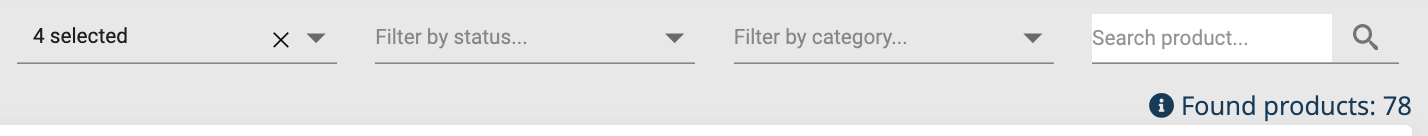
Generic Search
The magnifying glass icon at the top right of the screen allows you to perform a general search across the entire database using a free-text field

