- Knowledge Base Center
- iProd Cloud Features
- Customers and Suppliers
-
FAQs
-
Quick Start
-
iProd Cloud Features
- Document Templates
- Introduction to iProd Cloud
- Common Procedures
- Authentication, access, registration
- Home Page
- Setting
- Customers and Suppliers
- Phases
- Products and Services
- Marketplace
- e-commerce with iProd. The shopping cart
- Sales Order Execution
- Common Operations
- Order Execution
- Planning
- ERP Documents
- Traceability
- Invoicing
- ESG - Greenhouse gas (GHG) emission reporting
- Picking List
-
iProd Cloud Offering
-
iProd IoT Tablet Installation
-
iProd IoT Tablet Functionalities
-
iProdSync
-
Release Notes
-
iProd IoT Engine
-
iProd App Store
Customer and supplier contacts
Customers/Suppliers
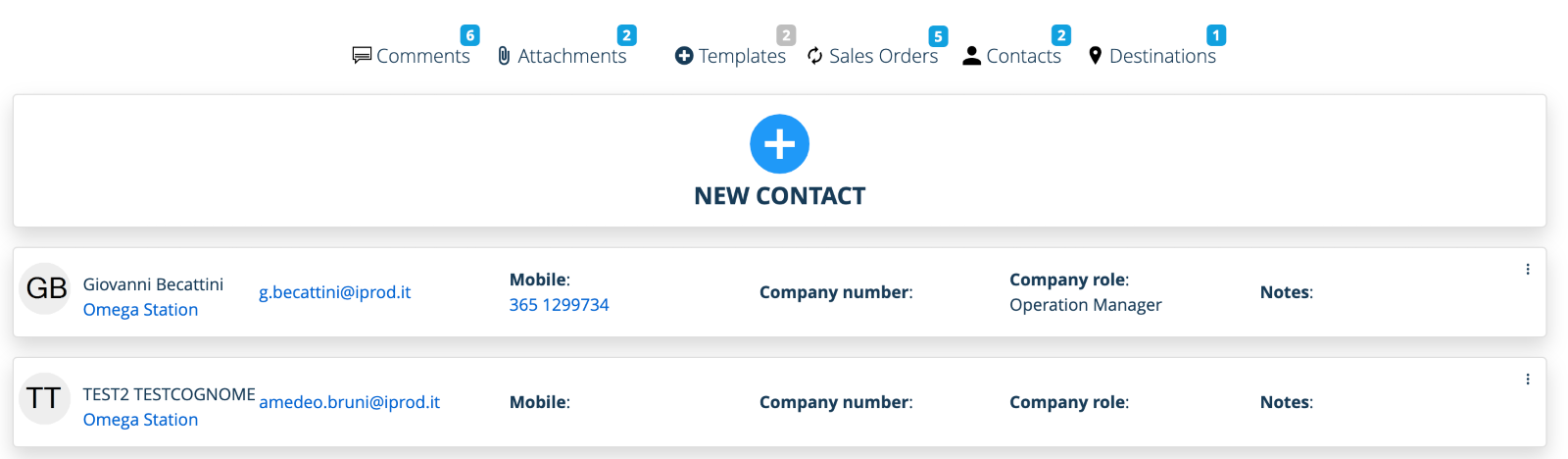
- Clicking on Contacts a list of contacts of the company currently on display
- To add a new contact, click on + New Contact

- Field with * like Name and Surname are mandatory

- To add a new contact
 , a new dialog with empty field will pop up.
, a new dialog with empty field will pop up. - To delete a contact, click on vertical ellipses situated on the top right of the window and select "Delete”. A message will ask to confirm your choice and successively it will be marked as deleted. From now on, this contact is not going to be visible or available for selection but related issued documents will be valid.
