How to massively add products in iProd

You can choose to upload different lists:
- New Product List: for a bulk upload of a list of codes or products and their properties.
- New Product List with Phases: for a bulk upload of a list of codes or products, their properties, and the bill of materials.
- New Price List: for uploading a price list, also differentiated by customer.
By clicking on the desired product list, a popup similar to this will open:
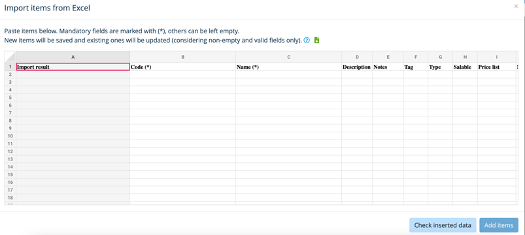
The required fields are marked with (*) and should follow the suggested format. It's recommended to prepare a spreadsheet externally (even using a simple editor with columns separated by ; or TAB) and then paste it by positioning yourself on the grid (CTRL+V).
Column headers will vary depending on the list being inserted.
If the pasted text does not match this structure, the system will still attempt to adapt whatever is inserted as best as possible.
The Verify Data Entered button at the bottom ensures that the mandatory fields and expected format are correct enough.
The Add Products button sequentially inserts the list from the spreadsheet.
