Execution
Click on 

The new unique work order code is automatically assigned and the versions (exponents)

of the BOM are listed.
Phase will appear below according to BOM version selected.

It is possible to remove phases, because for example, for a specific production some are not of interest but it is not possible to add new ones. To do this, it is necessary to review the workflow of the BOM.
The proposed quantity is the one attributed to the sales order entry, as well as the delivery date.
- Click on Save
Production progress of a specific work order can be evaluated through visual aids: when the article box is extended, two horizontal bars indicate the phase progress status as a percentage.
This is how the WO management control panel looks like, details below:
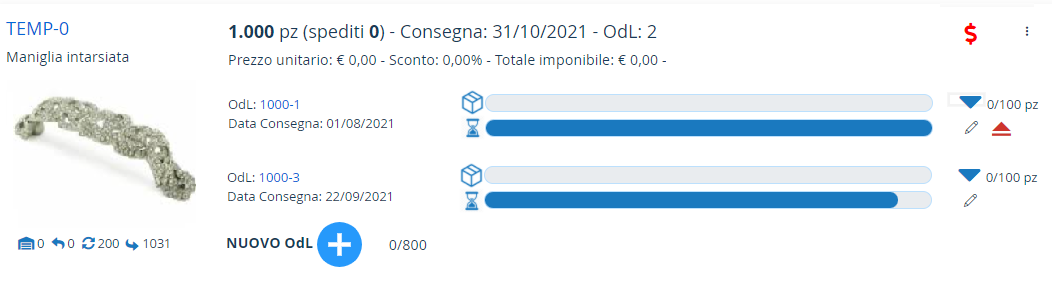
Further details:
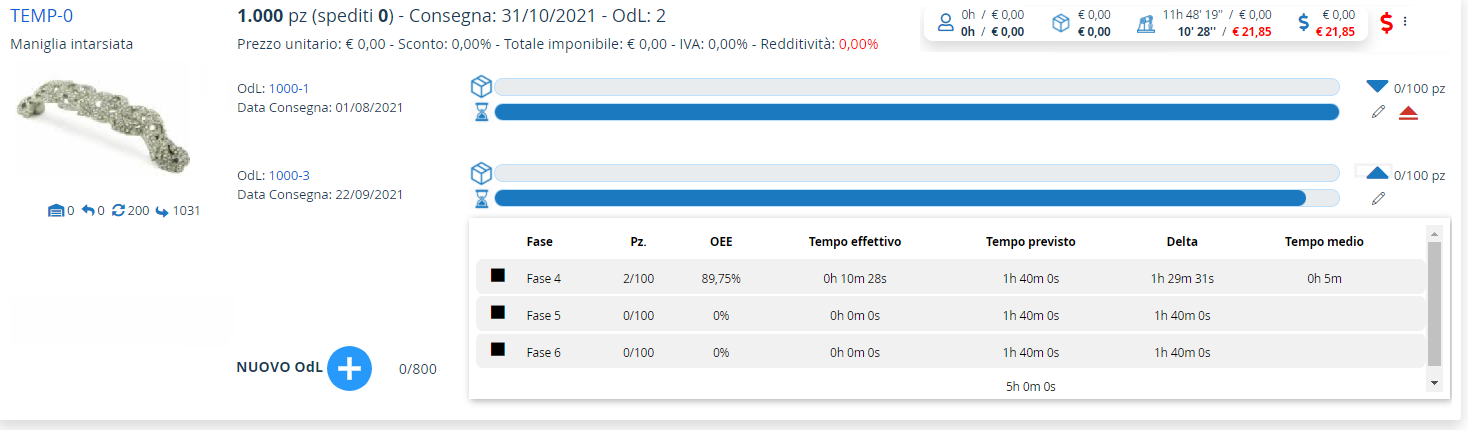
As we can see in image above, there are two horizontal bars for each WO:
 Product manufacturing progress
Product manufacturing progress
 Timing progress. Once production has started, the horizontal bar indicates time elapsed.
Timing progress. Once production has started, the horizontal bar indicates time elapsed.
